
Profile: Jim Robinson
Founder freerepublic.com.
Site:
freerepublic.com
Loc:
Fresno, CA, USA
Pages
Associations
Media
Talk Shows

- Servers Down or Overloaded (DOS Attack?)
- How to fly the B-17 - Flight Operations (1943)
- Introduction to the P-39 (1942)
- How to fly the B-26 Airplane (1944)
- new test
- Testing from Android
- FR is alive and well.
- FR status update
- no title
- The "International Debt Crisis"
- "Like" is ready for testing.
- Testing the new comment form with ping field added
- Making progress on our html filtering routine
- Announcement: Have installed a routine in the posting program that should strip out the MS Uglies
- Pregnant Women And Little Boys As Shooting Targets? Ah Yes, Leave It To DHS...
- Convert Microsoft Word to Plain Text
- cpan modules to study
- For future reference regarding the problem with cut and paste curly quotes, etc
- To do list as of Feb 14, 2013
- Hello Mama_Bear: Got the first part of custom menus in if you'd like to experiment with it
- The Dells - Oh What A Night - 1956
- One Summer Night- The Danleers - 1958
- In the Still of the Night - Fred Parris and The Five Satins - 1956
- Earth Angel - The Penguins - 1955
- Garnet Mimms & the Enchanters - Cry Baby- 1963
- Cookie and the Cupcakes ~ Mathilda - 1959
- PLEDGING MY LOVE ~ Johnny Ace (1955)
- The Chantels - Maybe (1958)
- Maxine Brown - All In My Mind - 1963
- Etta James - I'd Rather Go Blind - 68
- The Naked Communist (part 1)
- AGENDA: Grinding America Down (Extended Trailer)
- Agenda: Grinding America Down - How Liberals Indoctrinated The US.
- Joseph Stalin: Red Terror
- The Bloody History of Communism
- IMMIGRATION REFORM THAT WILL MAKE AMERICA GREAT AGAIN
- testing
- testing chrome
- testing insert
- Please Dont Tell Me How The Story Ends
- test post from youtube with https: url
- test post
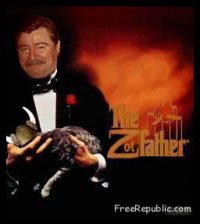
test insert comment
test liike
http://www.mediaite.com/wp-content/uploads/2010/04/palin-computer.jpeg
Insert What?
Having problems getting my "Like" names box to display after clicking on "Show all comments." Working on a jquery "on event" handling routine now to fix problem and think I've just about got it figured out. Will install later after I get the bugs cleared out.
http://jsfiddle.net/wtL88/242/
My first real effort at a jquery routine. I've got some test routines and simulated stream of html code data from a server at the embedded link.
test post
Works now after show all, but still a little tricky.
Woo hoo! Got it!
http://jsfiddle.net/wtL88/256/
Should be able to put this routine to good use elsewhere.
Do you spend a lot of time "talking to yourself"? LOL
yup
especially when testing. and this was posted with a routine still in testing. hope it works.
oops
I like seeing you testing...it means you are well and planning more "good stuff" for us to enjoy! I also like kidding you. It gives you a reason for taking aspirin for the headache I give you. At least I know if you work your fingers to the bone you will have band-aids for them! I know, I'll stop now.
Thank you very much, test.
worked
test jump to comment text
Clicking dialog box opened a new box offset from the comment area.
It details first what I wrote to Jim, and then what Jim wrote to me.
Thusly. And cool!
Just testing the concept. If it looks workable, I'll write and test the code to link it to the actual comment clicked on. In this test, I manually cut and pasted the post content into a test dialog box (this is my first attempt to use jquery dialog box -- looks promising).
After you click the link to open the dialog box, you can click on its header area and drag it off to the side, etc. In this example, you'll be able to see the post you're replying to (without scrolling), and cut and paste from it if you wish.
Oops, too many replies and your pictorial post scrolled up. Newcomers to the conversation can click on the thread's title to open as an independent thread or click on "Show all posts" to see what we're discussing.
Got 'er in. Click on "InReplyTo" to see what this post is in reply to.
Now, I'm already seeing a need for previous and next buttons in a threaded conversation. And to display the entire threaded conversation. Not tonight though.
Ok, now that's cool!
In the instance of multiple posts back and forth I infer it'll kind of cascade them on top of each other?
Checked, yeah it do.
Cool!